Synthesia AI Review 2024 - Is It Worth Trying This Online AI Video Maker?
AI video maker is a powerful tool that can help people create engaging and high-quality videos in minutes. AI video makers can generate videos from text, avatars, video templates, images, etc with vivid animations, music, and captions.

Video creators can enjoy the convenience and easier creativity of AI video-making tools, and benefit from their ability to boost their online presence, reach more customers, and increase their revenue. Synthesia AI is such an AI video generator you should not miss.
Table of Contents
What is Synthesia?
Synthesia AI is an online video maker that enables the creation of realistic and expressive synthetic media, such as images, videos, audio, and text. Synthesia uses the power of artificial intelligence and deep learning to generate high-quality content that can be used for various purposes, such as entertainment, education, communication marketing, greeting, sales, support, training, explainer, etc.
Synthesia AI video maker aims to ease the creation of video making and empower anyone to create and share their unique content with ease and creativity.
Main Features of Synthesia AI Video Generator
Synthesia AI Video Generator is a powerful tool that allows you to create engaging and personalized videos with just a few clicks. Here are some of the main features that make Synthesia stand out from the rest:
Dozens of AI Avatars
You can choose from a variety of realistic and diverse AI avatars that can speak your script with natural expressions and gestures. Currently, there are 140+ AI talking avatars to choose from. You can also customize their appearance, clothing, and accessories to match your brand and audience. These vivid AI portraits also speak multiple languages, so you can choose any one you want.
![]()
Templates and Custom Backgrounds
You can use one of the ready-made video templates to quickly create a video from text for different purposes, such as marketing, education, or entertainment. You can also upload your own images or videos as backgrounds to add more context and creativity to your message.
You can also combine the contents of different templates, that is, select your favorite scenes from each template as the frames of your video. Once finished, you can also save your creation as your own personal template.
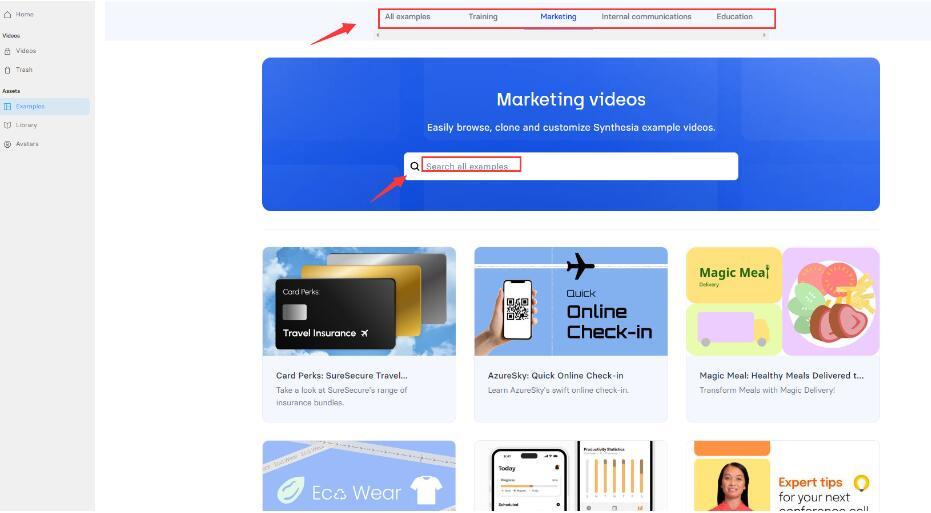
You can quickly find video templates in a certain category, or search for the theme templates you need.
AI Video Translation
You can reach a global audience by translating your script into any of the 40+ languages supported by Synthesia. The AI avatars will automatically lip-sync to the translated audio and deliver your message clearly and fluently.
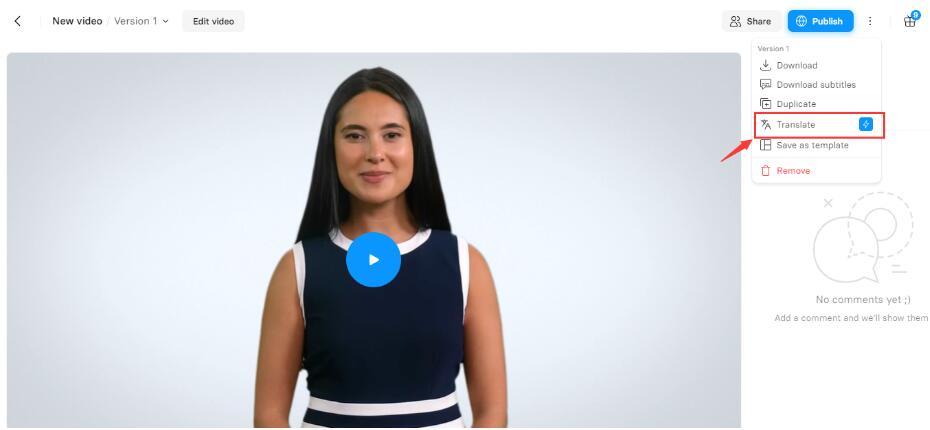
Rich Media Library
When making videos, you need more materials to make your video content richer. They provide a rich library of materials prepared in advance, including videos, animations, various icons, and various exquisite pictures.
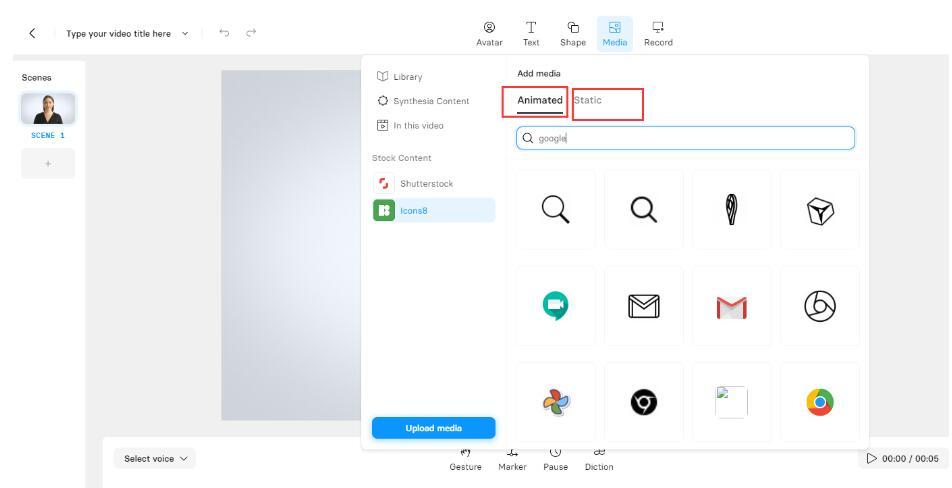
The embedded video materials and animated pictures are very good media materials for video creation.
Of course, you can also upload some of your local materials, videos, pictures, music, etc.
You can store all your videos and assets in the cloud-based media library and access them anytime, anywhere.
Descript Integration
Descript, renowned for its advanced AI-driven audio and video editing functionalities, seamlessly integrates with Synthesia to provide users with a powerful combination of features. Particularly beneficial for individuals leveraging Descript's "Overdub" capability, this integration enables the cloning of one's voice for use in Synthesia.
This proves especially advantageous for content creators with a distinct brand tied to their YouTube channel personality. With this integration, users can effortlessly replicate their voice and apply it to video scripts, streamlining the video creation process by incorporating their unique vocal style.
Wide Synthesia API
You can use the Synthesia API to automate and scale your video creation process. You can integrate Synthesia with your own applications or platforms and create videos on demand with dynamic data and content.
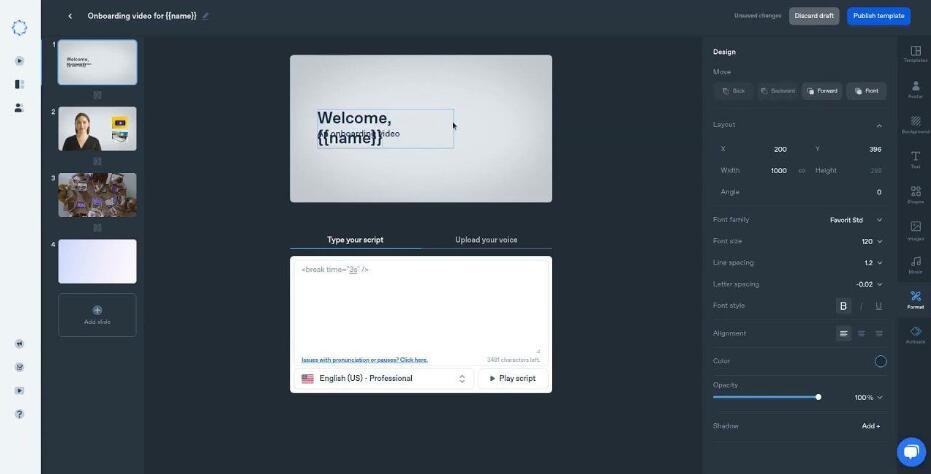
Pricing of Synthesia AI Video Maker
Synthesia AI provides a concise selection of pricing plans tailored to accommodate diverse requirements and budgets. It offers three plans to suit different needs and budgets: Starter, Pro, and Enterprise.
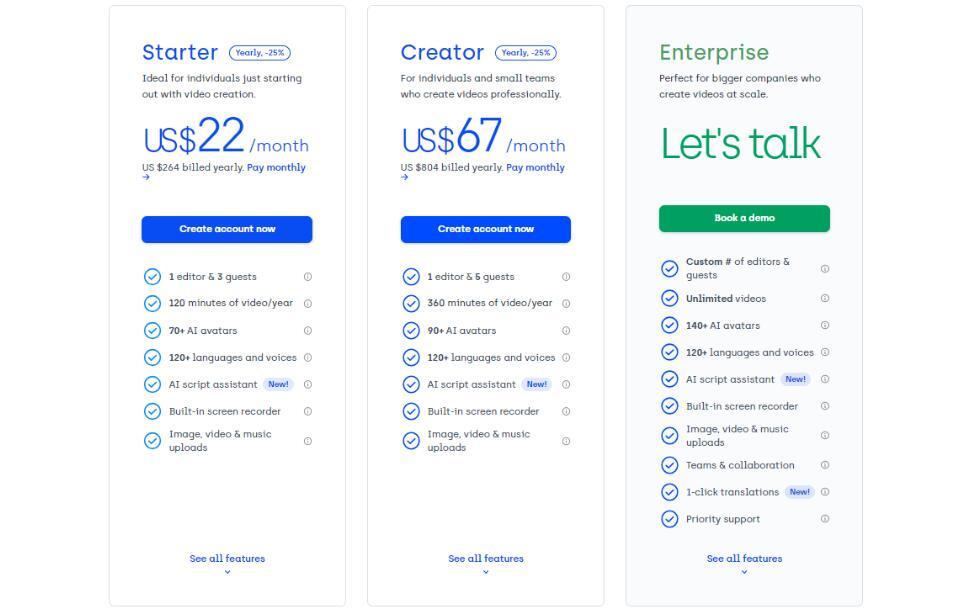
Starter Plan
The Starter plan is best for individuals who want to create personal or educational videos with a limited number of characters and scenes. You can choose from 70 AI avatars and 1 editor, 3 guests, and create up to 120 minutes of video/year.
Creator Plan
The Pro plan is best for professionals who want to create high-quality videos for marketing, training, or communication purposes. You can choose from 90 AI avatars and 1 editor, 5 guests, and create up to 360 minutes of video/year. You can also customize your own logo and watermark, and access advanced editing features.
Enterprise Plan
The Enterprise plan is best for organizations that want to create unlimited videos with full control and flexibility. You can choose from 140 AI avatars and a Custom # of editors & guests, and create as many videos as you want. You can also upload your own avatars and backgrounds, and integrate Synthesia with your own systems and workflows. Plus, enjoy 10M+ stock images, videos, and icons from Shutterstock and Icons8.
How to Create a Video in Minutes with Synthesia AI
Some experiencers believe that starting with a template may be the fastest way to create a video and is also a good place for new users to start. However after my own testing, I found that starting from selecting a portrait and then adding a template is more unique to me, and it is equally fast and simple. Here’s how I quickly started from an AI portrait to create a video that’s less than one minute but rich in content and animation.
Step 1: Finish Synthesia AI login. Click Avatar and choose an AI portrait you like.
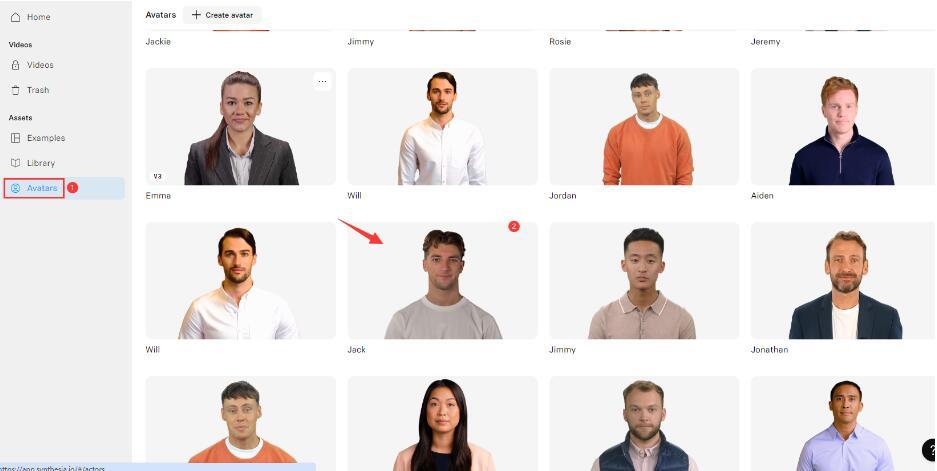
Step 2: Preview the portrait video and determine and select the language you want the portrait to speak.
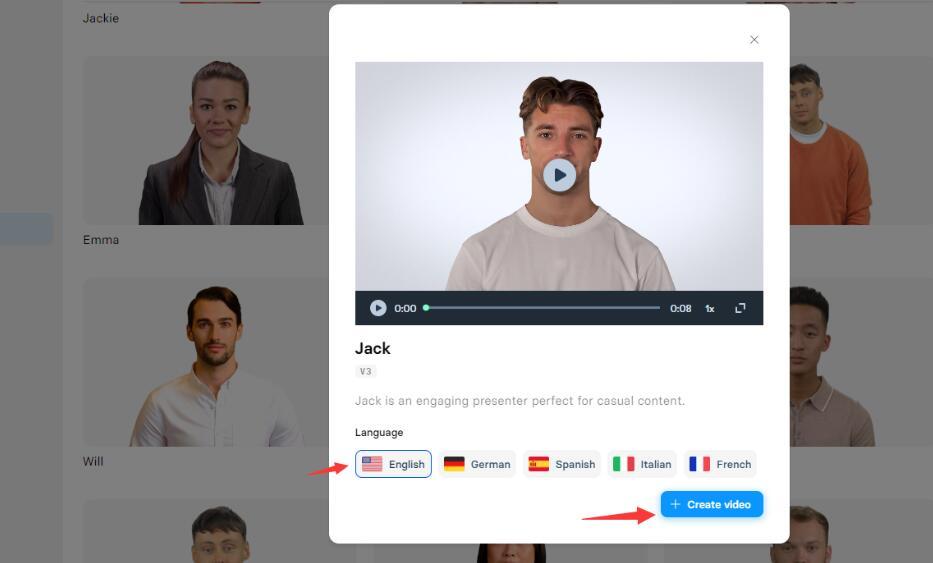
Step 3: Click Replace layout on the right and select the template you want.
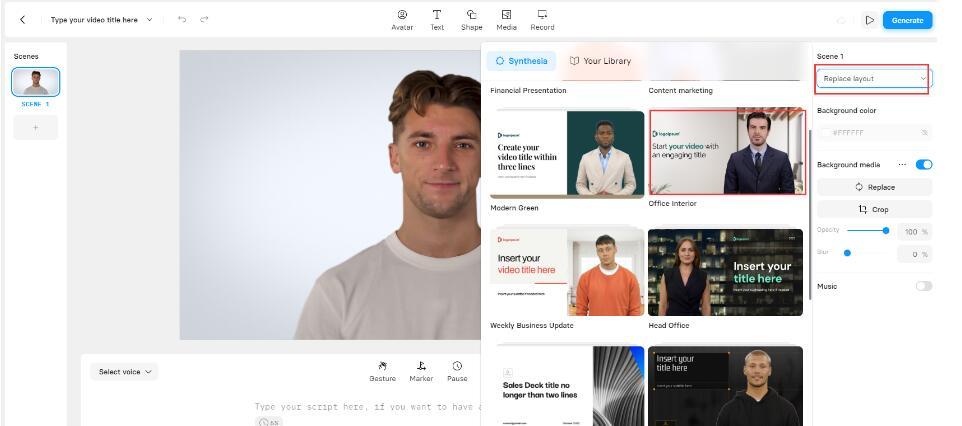
Step 4: Confirm to replace scene.
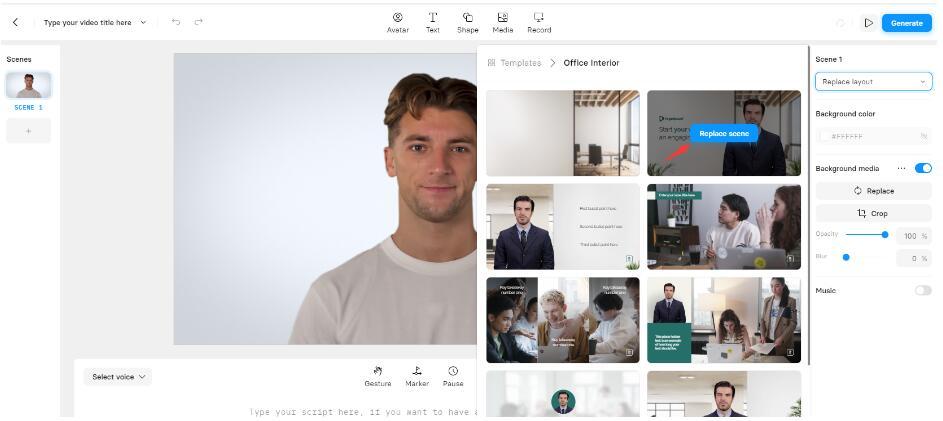
If you want to insert your favorite scenes from different templates, you can follow the steps above to add them one by one. If you like this selected template very much, you can also add the entire template page with one click as shown in the picture below.
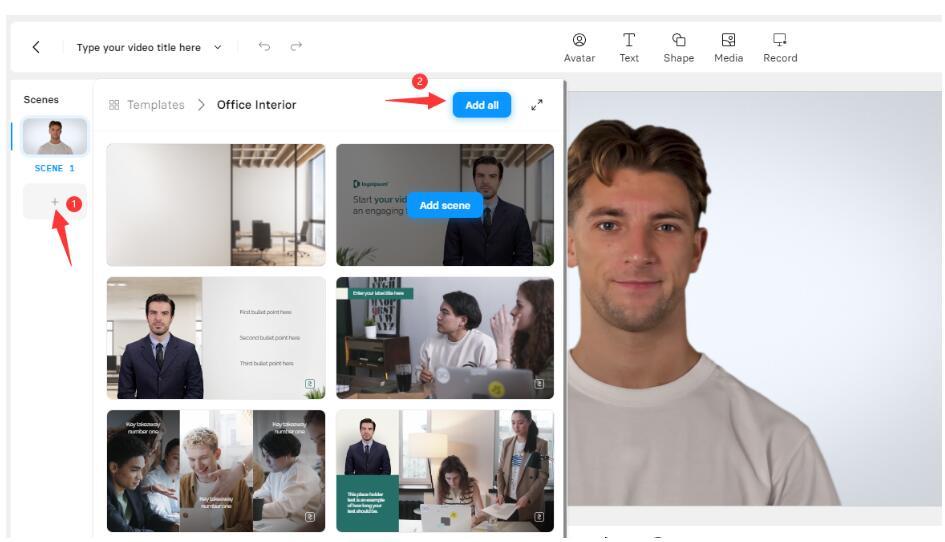
Step 5: Customize all the content of your video production, including title, language, subtitles, background music, embedded pictures or animations, pauses, speaking speed, movements when the portrait speaks, transition effects of each picture, etc.
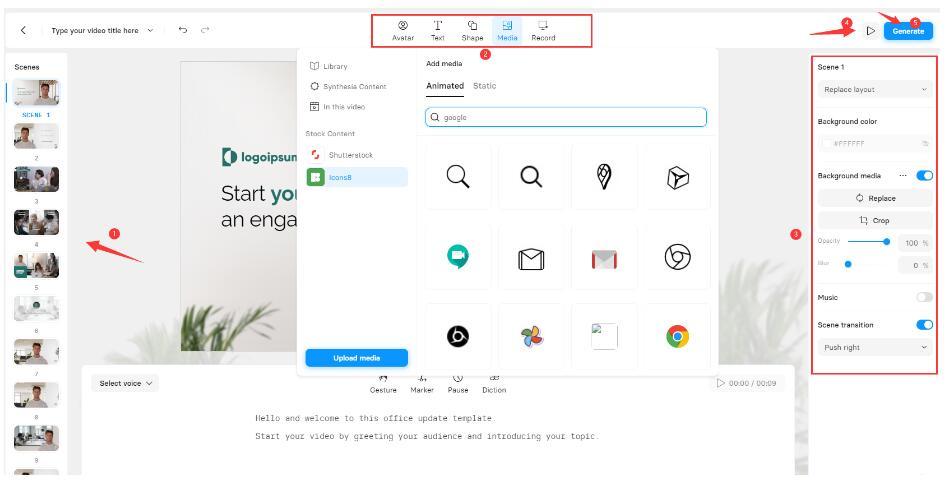
You can click the play button in the upper right corner to preview, but note that the animation of the portrait cannot be viewed during the preview.
Step 6: Click the Generate button in the upper right corner. It will remind you again to name your video, and write a description, and it's up to you to generate the video with captions, also known as subtitles.
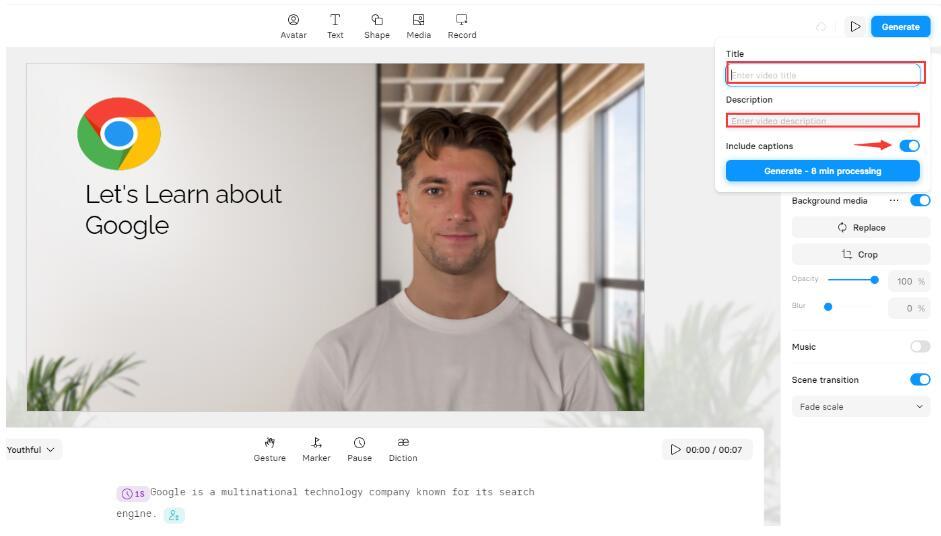
After about 5 minutes, I had the AI-generated video. It is very smooth, the animation is beautiful, the AI avatar's voice speed is also very suitable, and its mouth shape and voice are also very consistent. It’s a really good video production process. I like this AI-generated video. As a newbie in video production, I believe that with constant practice, I will be able to produce very professional videos.
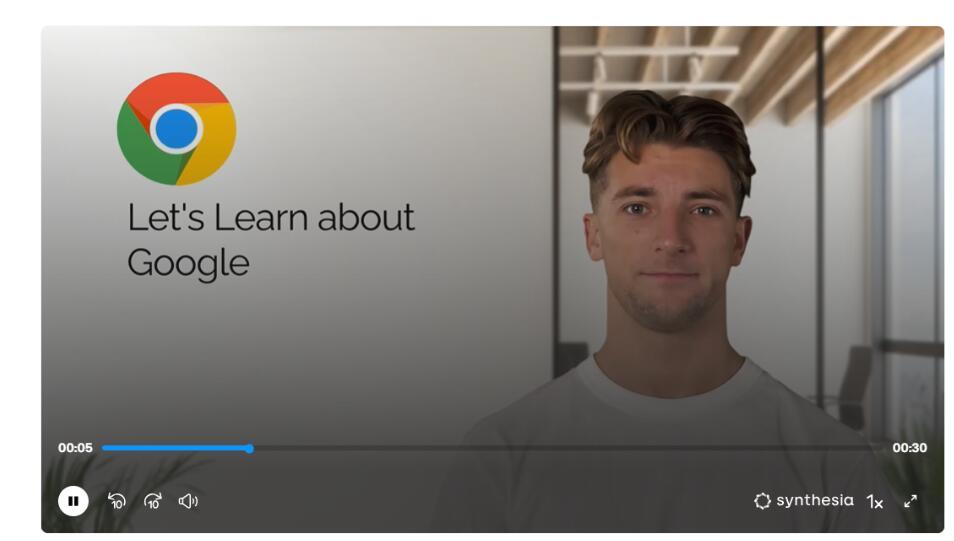
There is no Synthesia AI mod apk since it is an online video maker with AI. But there are lots of Synthesia AI alternatives in the market. Which one is the best online AI video generator, Please continue to pay attention to our site, and we will provide a comprehensive review of competing AI video makers after testing.
Conclusion
We've witnessed the capabilities of Synthesia AI in enabling users to craft lifelike videos through cutting-edge artificial intelligence. It performs exceptionally well with AI-generated voices and demonstrates considerable proficiency with its AI Avatar video personalities. As the technology continues to advance, we anticipate enhanced realism in avatar facial expressions and gesture movements.
We assess that Synthesia AI stands out as an impressive tool applicable to education, entertainment, marketing, and straightforward storytelling. However, it's not without its imperfections, requiring some customization for optimal results. Additionally, the pricing may not be the most budget-friendly. For those intrigued by Synthesia AI and eager to give it a try, the personal plan is recommended.



